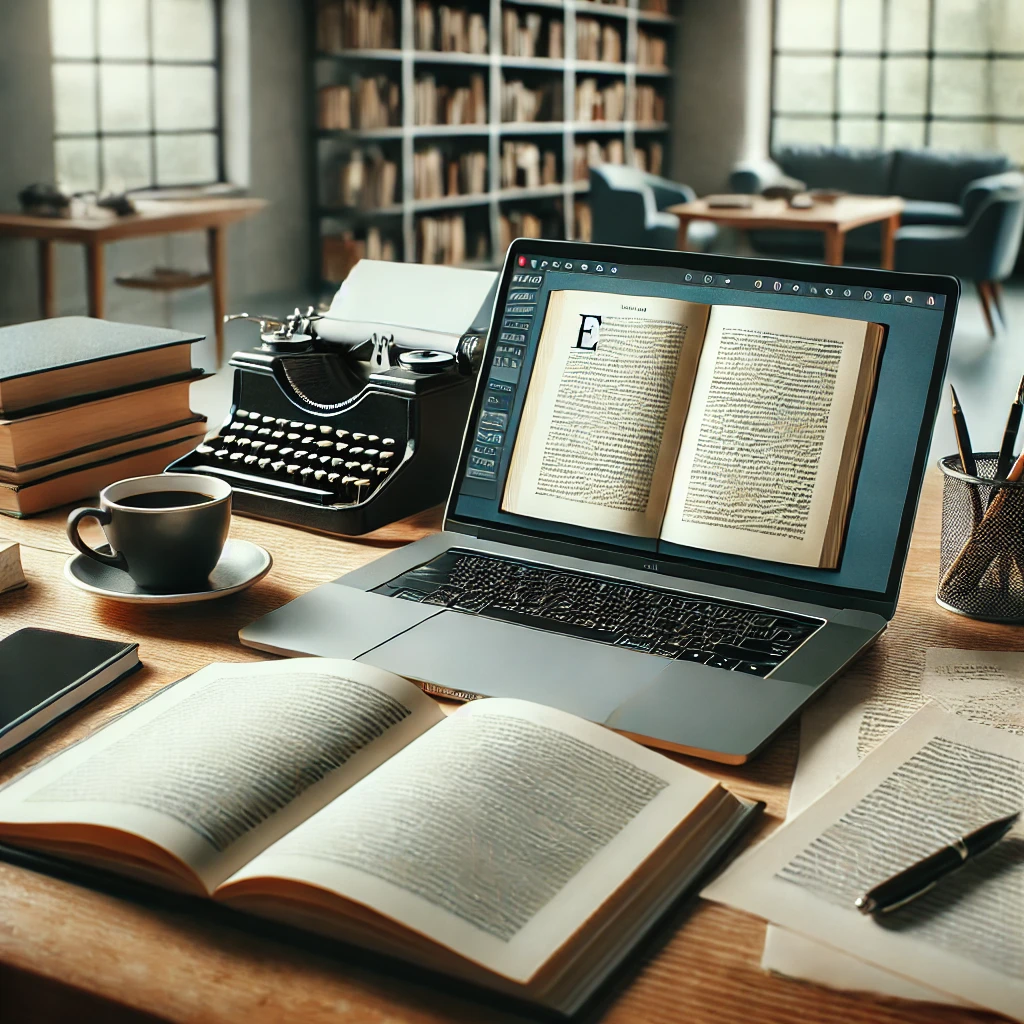Self-publishing offers writers the freedom to bring their stories to life, but one of the most critical steps before publishing is proper book formatting. A well-formatted book ensures a professional presentation, enhances readability, and meets industry standards for distribution. Whether you’re publishing an eBook, a paperback, or both, this guide will walk you through the essential formatting steps.
1. Choose Your Trim Size and Formatting Style
Before diving into formatting, determine the trim size (dimensions) of your book. The most common sizes for self-published books include:
- 5” x 8” (for fiction, poetry, or small non-fiction books)
- 6” x 9” (popular for novels, memoirs, and general non-fiction)
- 8.5” x 11” (workbooks, guides, and textbooks)
Once you choose a trim size, consider formatting styles such as:
- Justified text alignment for a professional look
- Indentation for paragraphs (typically 0.5 inches)
- Line spacing (1.15 or 1.5 for readability)
2. Set Up Your Manuscript in Word or Scrivener
Most self-publishers use Microsoft Word, Google Docs, or Scrivener to write and format their manuscripts. Before uploading your book, clean up unnecessary spaces, remove extra line breaks, and ensure consistent font usage.
Recommended Fonts for Print Books
- Serif Fonts (better for print): Garamond, Times New Roman, or Georgia
- Sans-Serif Fonts (better for digital): Arial, Verdana, or Helvetica
Pro Tip: Avoid fancy fonts that may reduce readability. Stick to industry-standard choices.
3. Format Your Front and Back Matter
Every book needs essential front and back matter to provide structure and context.
Front Matter Includes:
- Title Page – The book’s title, subtitle, and author name
- Copyright Page – Copyright notice, ISBN, and publisher details
- Dedication (Optional) – A short note honoring someone special
- Table of Contents (TOC) – Especially important for non-fiction and eBooks
- Foreword/Introduction (Optional) – Sets up the purpose of the book
Back Matter Includes:
- Acknowledgments – A section to thank contributors
- About the Author – A brief bio with links to your website or social media
- Call to Action (Optional) – Encourage readers to leave a review or sign up for your email list
4. Format for Print (Paperback & Hardcover)
For print books, use single-column formatting, and ensure margins are set according to your trim size. A common choice is 0.5” to 1” margins depending on the page count.
Additional Print Formatting Tips:
✅ Use page numbers in the footer (starting on Chapter 1)
✅ Keep headers and footers clean – typically just the book title or author name
✅ Use drop caps for chapter openings for a polished look
✅ Set widow/orphan control to avoid awkward breaks in text
If you’re using Amazon Kindle Direct Publishing (KDP) or IngramSpark, download their templates to ensure proper margins, gutters, and bleed settings.
5. Format for eBooks (Kindle & EPUB)
eBooks require different formatting than print books. They use reflowable text, meaning the content adjusts based on the reader’s screen size.
eBook Formatting Best Practices:
- Use standard fonts (eReaders override special fonts)
- Avoid hard page breaks – Use section breaks instead
- Insert hyperlinks for TOC and author website
- Use inline images sparingly – Keep them optimized for fast loading
Amazon KDP recommends Kindle Create, while other authors use Vellum, Calibre, or Scrivener to format eBooks professionally.
6. Convert to the Right File Type
Each platform requires different file types:
📖 PDF – Best for print (KDP, IngramSpark)
📚 EPUB – Standard for eBooks (Apple Books, Kobo, Barnes & Noble)
📗 MOBI – Used for Kindle (Amazon KDP)
Tools like Draft2Digital, Reedsy, and Scrivener can help with conversions.
7. Preview Before Publishing
Before uploading your book, always preview it on multiple devices. Use Amazon’s Kindle Previewer or Adobe Acrobat to ensure proper layout, fonts, and spacing.
8. Upload to Self-Publishing Platforms
Once formatting is complete, upload your book to platforms like:
✅ Amazon Kindle Direct Publishing (KDP) – For both eBooks and print
✅ IngramSpark – Great for wide distribution in bookstores
✅ Apple Books, Barnes & Noble Press, Kobo – For reaching more eBook readers
Each platform will guide you through ISBN assignment, pricing, and final checks before publication.
Final Thoughts
Proper book formatting is essential to making your self-published book look professional and readable. By following these steps, you’ll ensure a high-quality final product that meets industry standards. Whether you’re publishing in print, eBook, or both, attention to detail in formatting will make your book stand out.
📖 Are you ready to publish your book? If you need help with formatting, editing, or self-publishing strategies, visit JohnDeRossett.com for resources and professional services.
Happy Publishing! 🚀